ESP32
Light Sleep
Deep Sleep
Hibernation
Experimenting with ESP32 sleep modes
Monday, March 23, 2020
Hibernation Mode
Unlike deep sleep mode, in hibernation mode the chip disables internal 8-MHz oscillator and ULP-coprocessor as well. The RTC recovery memory is also powered down, meaning there’s no way we can preserve any data during hibernation mode.
Everything else is shut off except only one RTC timer on the slow clock and some RTC GPIOs are active. The RTC timer or the RTC GPIOs can wake up the chip from the Hibernation mode.
This reduces power consumption even further.
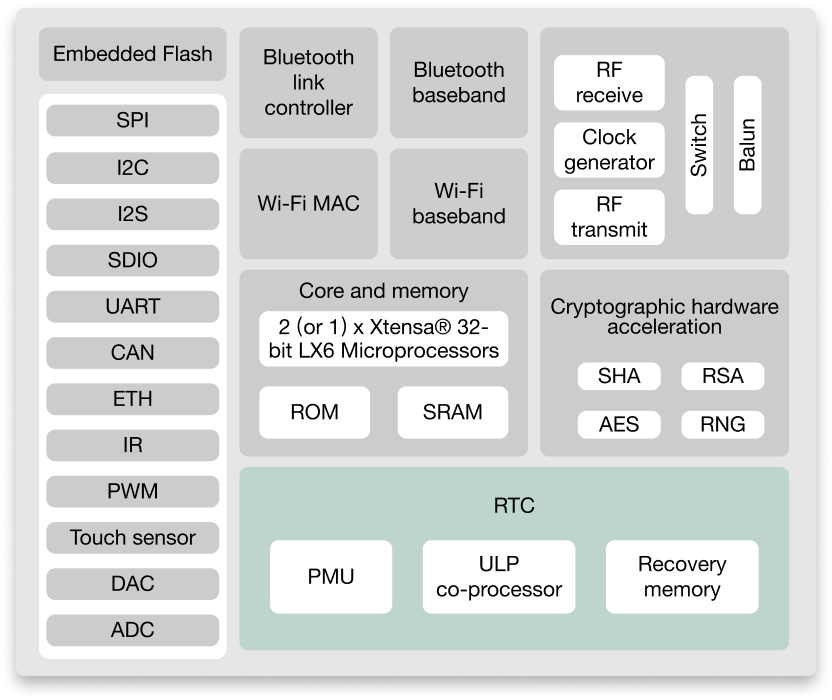
Hibernation Mode
Let’s take the code from the previous chapter, and add the hibernate function to put the ESP32 in hibernation mode:
void hibernate() {
esp_sleep_pd_config(ESP_PD_DOMAIN_RTC_PERIPH, ESP_PD_OPTION_OFF);
esp_sleep_pd_config(ESP_PD_DOMAIN_RTC_SLOW_MEM, ESP_PD_OPTION_OFF);
esp_sleep_pd_config(ESP_PD_DOMAIN_RTC_FAST_MEM, ESP_PD_OPTION_OFF);
esp_sleep_pd_config(ESP_PD_DOMAIN_XTAL, ESP_PD_OPTION_OFF);
deepSleep();
}
Then modify the loop() function so that the microcontroller goes into hibernation when the sleepButton is released:
// ----------------------------------------------------------------------------
// Main control loop
// ----------------------------------------------------------------------------
void loop() {
readButton(&shiftButton);
readButton(&sleepButton);
if (pressed(&shiftButton)) {
++ledIndex %= LED_NUMBER;
updateLED();
}
if (released(&sleepButton)) {
// set the desired sleep mode from among:
// lightSleep();
// deepSleep();
// hibernate();
hibernate();
// is performed only after a light sleep
flashActiveLED();
}
waitForNextCycle();
}
Compile and upload the code and let’s see what happens:
Once the 4-second sleep timeout period has elapsed, no LEDs light up and it looks like the ESP32 still hasn’t woken up. Actually, there’s about a 1.2% chance that an LED will light up… But why is that?
The answer is simple. Remember that the RTC memory is no longer powered. So there is no chance that the ledIndex value could have been saved in the memory during the sleep phase. In other words, when ESP32 woke up, the memory address of the ledIndex variable could contain any value between 0 and 255, since ledIndex is an 8-bit integer. So there were 3 chances out of 256 (3/256 ~ 1.2%) that it would contain a value corresponding to the index of one of the LEDs (0, 1 or 2).
For this reason, there is a good chance that no LEDs will light up when the microcontroller is restarted. Here, the only way to save the ledIndex value is to write it into the EEPROM.
If you don’t know how to use the EEPROM, I recommend you take a look at the following tutorial:
ESP32 Flash Memory – Store Permanent Data
(on Random Nerd Tutorials)
Now, at the very beginning of the program, add the following line:
#include <EEPROM.h>
Then change the hibernate() function to save ledIndex value in the EEPROM before hibernating:
void hibernate() {
// In hibernation mode, the only way to save data is to host it in the EEPROM.
// The ledIndex value is saved at address 0x0000.
EEPROM.write(0, ledIndex);
EEPROM.commit();
esp_sleep_pd_config(ESP_PD_DOMAIN_RTC_PERIPH, ESP_PD_OPTION_OFF);
esp_sleep_pd_config(ESP_PD_DOMAIN_RTC_SLOW_MEM, ESP_PD_OPTION_OFF);
esp_sleep_pd_config(ESP_PD_DOMAIN_RTC_FAST_MEM, ESP_PD_OPTION_OFF);
esp_sleep_pd_config(ESP_PD_DOMAIN_XTAL, ESP_PD_OPTION_OFF);
deepSleep();
}
Finish by modifying the setup() function so that ledIndex value can be initialized with the value stored in the EEPROM:
// ----------------------------------------------------------------------------
// Initialization
// ----------------------------------------------------------------------------
// forward declaration
void flashActiveLED();
void setup() {
// configure the button pins
pinMode(shiftButton.pin, INPUT);
pinMode(sleepButton.pin, INPUT);
// configures the LED pins
for (uint8_t i=0; i<LED_NUMBER; i++) {
pinMode(LED_PINS[i], OUTPUT);
}
// turns on the active LED
digitalWrite(LED_PINS[ledIndex], HIGH);
// initializes the timer
timer = { millis(), 0 };
// sets the EEPROM desired size
EEPROM.begin(1); // <-- we only need 1 byte to save ledIndex value
// flash the active LED only after a deep sleep or hibernation
if (esp_sleep_get_wakeup_cause() == ESP_SLEEP_WAKEUP_TIMER) {
// in hibernation mode, the only way to save data is to host it in the EEPROM
ledIndex = EEPROM.read(0); // <-- the value stored at address 0x0000 is assigned to ledIndex
flashActiveLED();
}
}
Now test your program again. You should find that this time everything works correctly:
The Resulting Code
To conclude this chapter, here is the complete code of this experiment:
#include <EEPROM.h>
// ----------------------------------------------------------------------------
// Definition of LED properties
// ----------------------------------------------------------------------------
// RED YELLOW GREEN
// 0 1 2
const gpio_num_t LED_PINS[] = { GPIO_NUM_27, GPIO_NUM_25, GPIO_NUM_32 };
const uint8_t LED_NUMBER = 3;
// defines the index of the active LED:
//
// - this statement is enough to go into light sleep
// uint8_t ledIndex = 0;
//
// - you have to save the data in the RTC memory when you go into deep sleep
RTC_DATA_ATTR uint8_t ledIndex = 0;
// ----------------------------------------------------------------------------
// Definition of time control parameters
// ----------------------------------------------------------------------------
const uint16_t LOOP_FREQUENCY = 25; // Hz
const uint16_t WAIT_PERIOD = 1000 / LOOP_FREQUENCY; // ms
struct Timer {
uint32_t laptime;
uint32_t ticks;
};
Timer timer;
// ----------------------------------------------------------------------------
// Definition of button properties
// ----------------------------------------------------------------------------
struct Button {
gpio_num_t pin;
uint8_t state;
};
Button shiftButton = { GPIO_NUM_4, 0 };
Button sleepButton = { GPIO_NUM_2, 0 };
// ----------------------------------------------------------------------------
// Definition of sleep mode properties
// ----------------------------------------------------------------------------
// seconds
// v
const uint32_t SLEEP_DURATION = 4 * 1000000; // µs
// ----------------------------------------------------------------------------
// Initialization
// ----------------------------------------------------------------------------
// forward declaration
void flashActiveLED();
void setup() {
// configure the button pins
pinMode(shiftButton.pin, INPUT);
pinMode(sleepButton.pin, INPUT);
// configures the LED pins
for (uint8_t i=0; i<LED_NUMBER; i++) {
pinMode(LED_PINS[i], OUTPUT);
}
// turns on the active LED
digitalWrite(LED_PINS[ledIndex], HIGH);
// initializes the timer
timer = { millis(), 0 };
// we only need 1 byte to save ledIndex value
EEPROM.begin(1);
// flash the active LED only after a deep sleep or hibernation
if (esp_sleep_get_wakeup_cause() == ESP_SLEEP_WAKEUP_TIMER) {
// In hibernation mode, the only way to save data is to host it in the EEPROM.
// The value stored at address 0x0000 is assigned to ledIndex.
ledIndex = EEPROM.read(0);
flashActiveLED();
}
}
// ----------------------------------------------------------------------------
// Active LED lighting
// ----------------------------------------------------------------------------
void updateLED() {
for (uint8_t i=0; i<LED_NUMBER; i++) {
digitalWrite(LED_PINS[i], i == ledIndex ? HIGH : LOW);
}
}
void flashActiveLED() {
for (uint8_t i=0; i<=10; i++) {
digitalWrite(LED_PINS[ledIndex], i % 2 == 0 ? HIGH : LOW);
delay(100);
}
}
// ----------------------------------------------------------------------------
// Button status handling
// ----------------------------------------------------------------------------
void readButton(Button *b) {
bool pressed = digitalRead(b->pin) == HIGH;
if (pressed) {
if (b->state < 0xfe) b->state++;
else if (b->state == 0xfe) b->state = 2;
} else if (b->state) {
b->state = b->state == 0xff ? 0 : 0xff;
}
}
bool pressed(Button *b) {
return b->state == 1;
}
bool released(Button *b) {
return b->state == 0xff;
}
bool held(Button *b) {
return b->state > 1 && b->state < 0xff;
}
// ----------------------------------------------------------------------------
// Microcontroller sleep modes
// ----------------------------------------------------------------------------
void lightSleep() {
esp_sleep_enable_timer_wakeup(SLEEP_DURATION);
esp_light_sleep_start();
}
void deepSleep() {
esp_sleep_enable_timer_wakeup(SLEEP_DURATION);
esp_deep_sleep_start();
}
void hibernate() {
// In hibernation mode, the only way to save data is to host it in the EEPROM.
// The ledIndex value is saved at address 0x0000.
EEPROM.write(0, ledIndex);
EEPROM.commit();
esp_sleep_pd_config(ESP_PD_DOMAIN_RTC_PERIPH, ESP_PD_OPTION_OFF);
esp_sleep_pd_config(ESP_PD_DOMAIN_RTC_SLOW_MEM, ESP_PD_OPTION_OFF);
esp_sleep_pd_config(ESP_PD_DOMAIN_RTC_FAST_MEM, ESP_PD_OPTION_OFF);
esp_sleep_pd_config(ESP_PD_DOMAIN_XTAL, ESP_PD_OPTION_OFF);
deepSleep();
}
// ----------------------------------------------------------------------------
// Time control of the main loop
// ----------------------------------------------------------------------------
void waitForNextCycle() {
uint32_t now;
do { now = millis(); } while (now - timer.laptime < WAIT_PERIOD);
timer.laptime = now;
timer.ticks++;
}
// ----------------------------------------------------------------------------
// Main control loop
// ----------------------------------------------------------------------------
void loop() {
readButton(&shiftButton);
readButton(&sleepButton);
if (pressed(&shiftButton)) {
++ledIndex %= LED_NUMBER;
updateLED();
}
if (released(&sleepButton)) {
// set the desired sleep mode from among:
// lightSleep();
// deepSleep();
// hibernate();
hibernate();
// is performed only after a light sleep
flashActiveLED();
}
waitForNextCycle();
}